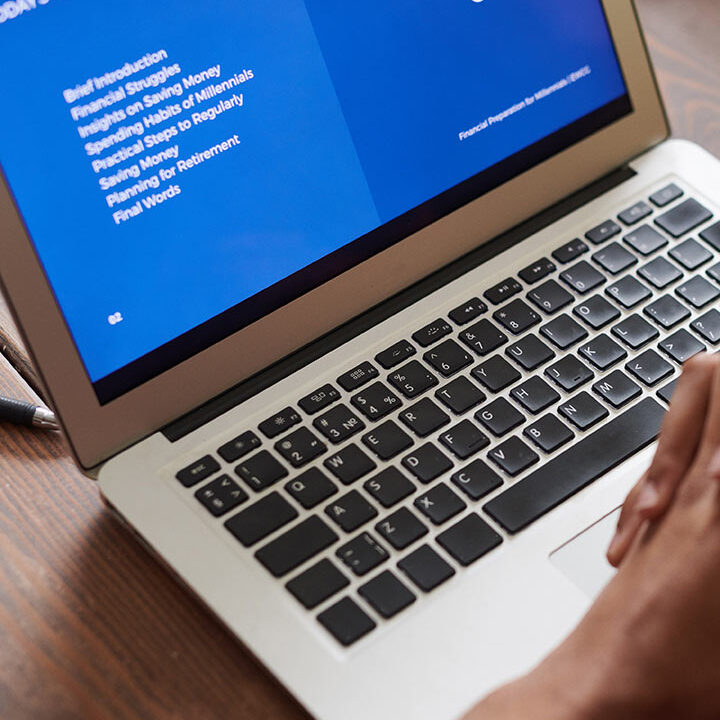What is malware? Classification, harms and prevention solutions
In today’s digital age, the risk of cyberattacks is increasing, and malware has become one of the most dangerous “weapons” hackers use. This article gives you a comprehensive, easy-to-understand view of malware – from definitions and malware classification for businesses to prevention measures and advanced protection tools. Equipping yourself with this knowledge is essential to safeguard your data, systems, and business reputation.
What is Malware? Definition, Classification and How It Works
Malware (short for malicious software) refers to any program intentionally created to harm a computer, network, or user data. Its purposes can range from stealing information and disrupting systems to extorting money or gaining unauthorized access.
Malware isn’t limited to computer viruses; it is a broad term that covers many threats with different methods of attack. For example:
An employee unknowingly downloads an attachment that contains ransomware. Once activated, the ransomware encrypts all files and demands a ransom.
A trojan hidden inside a software installer secretly opens a backdoor, allowing hackers to control the system remotely.
Spyware silently collects sensitive user information and transmits it to attackers.
Without the right data protection solutions in India, businesses face high risks of financial loss, operational disruption, and reputational damage.

Common Malware Classification
- Virus: Spreads by attaching malicious code to legitimate files or programs. When a user opens the infected file, the virus activates and spreads to other files.
- Worm: Spreads across a network without user intervention. Worms can exploit security vulnerabilities to enter a system and spread to other computers on the network.
- Trojan: Disguised as useful software to trick users into installing it. Once installed, a trojan can perform malicious actions such as stealing information, installing backdoors, or destroying data.
- Ransomware: Encrypts the victim’s data and demands a ransom to decrypt it. Ransomware is one of the most dangerous types of malware, causing great damage to both individuals and businesses.
- Spyware: Collects information about a user’s activities on a computer and sends this information to an attacker. Spyware can be used to steal passwords, financial information, or track a user’s online activities.
- Adware: Displays unwanted advertisements on a user’s computer. Adware often comes bundled with free software and can be annoying to users.
- Rootkit: Hides deep in the system and allows attackers to control the computer remotely. Rootkits are very difficult to detect and remove.
- Keylogger: Records every keystroke a user makes, including passwords, financial information, and other personal information.
By identifying malware classification for businesses, organizations can better prioritize their cybersecurity investments.
How it works
Malware can enter your system through a variety of ways, including:
- Email: Malicious attachments or links in emails.
- Websites: Downloading software from unsafe or infected websites.
- Storage devices: USB, external hard drive infected with malware.
- Network: Exploit security holes in the network to spread to other computers.
- Software: Installing software from untrusted sources or software that has been infected with malware.
For example, an employee receives a fake email from their bank asking them to update their account information. The email contains a link to a fake website where the employee enters their login information. This information is then sent to an attacker, allowing them to access the employee’s bank account.
Why is malware dangerous?
Malware is not just a nuisance, it can have serious consequences for both individuals and businesses. These consequences can include:
- Data loss: Malware can delete, encrypt, or corrupt your important data.
- Information theft: Malware can steal personal information, financial information, or business information.
- Loss of money: Ransomware can ask you to pay a large sum of money to get your data back.
- Disruption: Malware can slow down or stop your systems, causing disruption to your business.
- Reputational Damage: If your system is hacked, your reputation can be severely damaged.
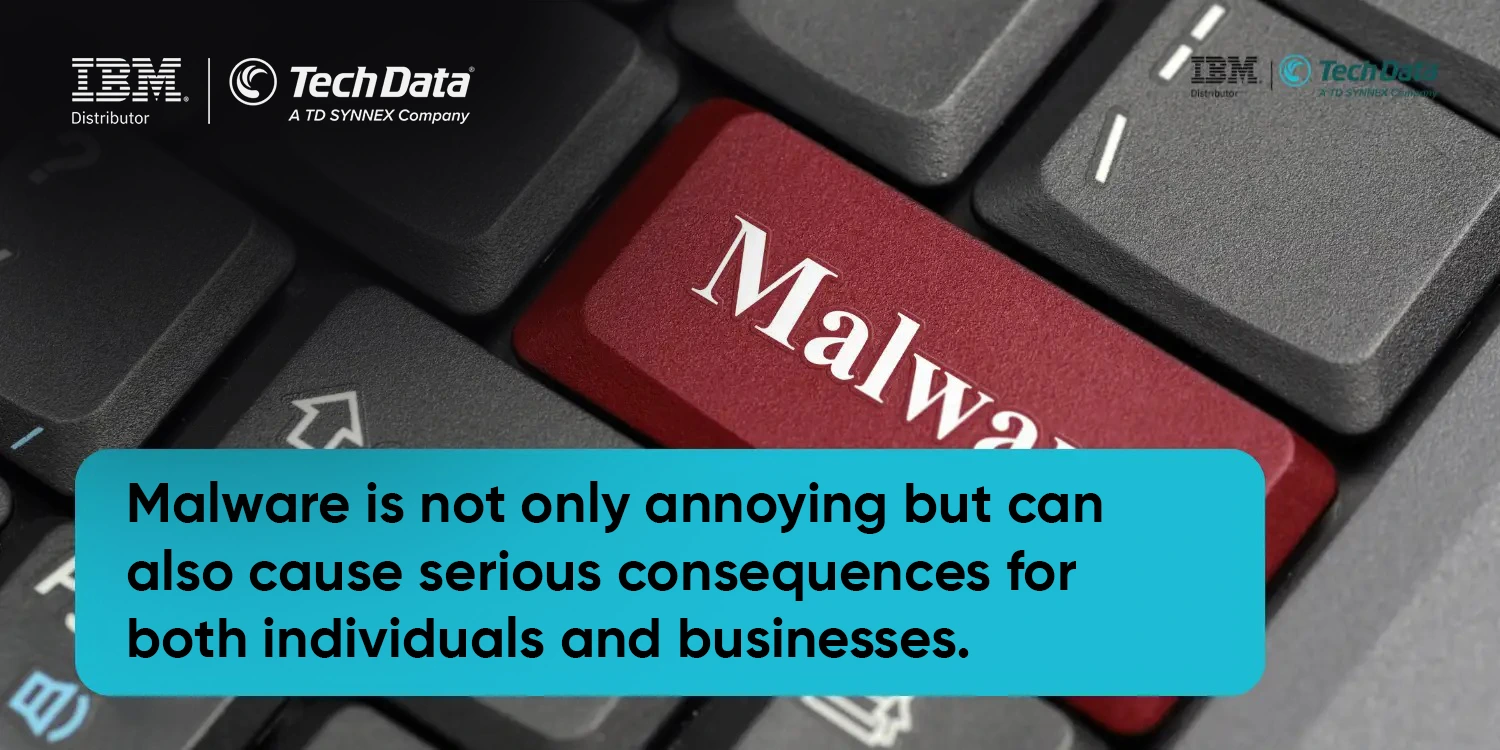
For example: A hospital is attacked by ransomware, causing its entire information system to be paralyzed. The hospital cannot access patient records, test results, or appointments. This causes a serious disruption in hospital operations and can put patients’ lives at risk.
How to prevent malware effectively?
Malware prevention is an ongoing process that requires a combination of different measures. Here are some effective malware prevention measures you can apply:
Raising awareness of cyber security
Train employees about cybersecurity threats and how to recognize malicious emails, websites, or files. Hold seminars, training sessions, or use online resources to raise employee awareness.
Use powerful antivirus software
Install and regularly update antivirus software on all your devices. Choose reputable antivirus software that can detect and remove the latest malware.
Update software regularly
Update your operating system, web browser, and other software regularly to patch security holes. Attackers often exploit these holes to break into your system.
Use firewalls, back up data regularly
Use a firewall to control network traffic and block malicious connections. Firewalls can help protect your system from outside attacks. Back up your data regularly to ensure that you can recover your data if it is attacked. Store your backups in a safe location, separate from your main system.

How to remove malware?
If you suspect that your system has been infected with malware, follow these steps to remove the malware:
- Disconnect from the network: Disconnect your computer from the network to prevent malware from spreading to other computers.
- Boot into Safe Mode: Boot your computer into Safe Mode to limit malware activity.
- Run a virus scan: Run a virus scan using the antivirus software installed on your computer. Use the deep scan or full scan options to ensure all malicious files are detected.
- Malware Removal: Removes all malicious files and programs detected by antivirus software.
- Change Passwords: Change the passwords for all your accounts, including email accounts, bank accounts, and other online accounts.
- Activity Monitor: Monitor your computer’s activity to ensure that the malware has been completely removed.
- Reinstall the operating system (if necessary): In severe cases, you may need to reinstall the operating system to completely remove the malware.
Note: If you are unsure how to remove the malware, contact a security professional for help.
IBM Secure Server Solutions: Protecting Your Business Data
In the context of increasing cyber security threats, protecting server systems is extremely important. Tech Data, the official distributor of IBM in India, provides server solutions, AI server systems, and IBM high-security server systems, helping your business effectively fight against malware attacks.
IBM Solutions Distributed by Tech Data
- IBM Storage FlashSystem: High-performance flash storage solution, optimal data security, helping businesses increase data access speed and protect data from ransomware attacks.
- IBM Guardium: Comprehensive data security solution, helping businesses protect sensitive data from unauthorized access, detect and prevent suspicious behavior.
- IBM Instana: Application performance monitoring (APM) solution, helps businesses monitor the performance of applications, detect and fix problems before they affect users.
- IBM watsonx.ai: A powerful AI platform that helps businesses analyze security data, detect potential threats, and automate security tasks.
- IBM Apptio Cloudability: Cloud cost management solution, helping businesses optimize cloud usage costs and ensure data security in the cloud.
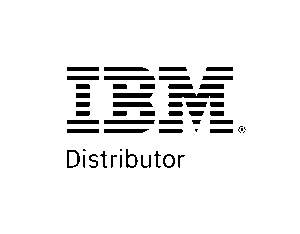
IBM Servers: A Solid Foundation for Enterprise Security
IBM offers a range of servers designed with built-in security features to help protect businesses from malware and other cyber attacks.
- IBM Power Systems: Powerful, stable, and secure servers designed to run business-critical applications.
- IBM Z Systems: The world’s leading mainframe server, with superior security capabilities, used by financial institutions, governments, and other large enterprises.
Malware is a serious threat to both individuals and businesses. By understanding malware, taking effective precautions, and choosing the right security solutions, you can protect your data and systems from cyber attacks.
Hopefully, this article has provided you with useful information about malware and how to protect yourself and your business from these threats. If you have any questions, feel free to leave a comment below. We are always ready to support you!
Contact Tech Data today for advice on highly secure IBM server solutions!